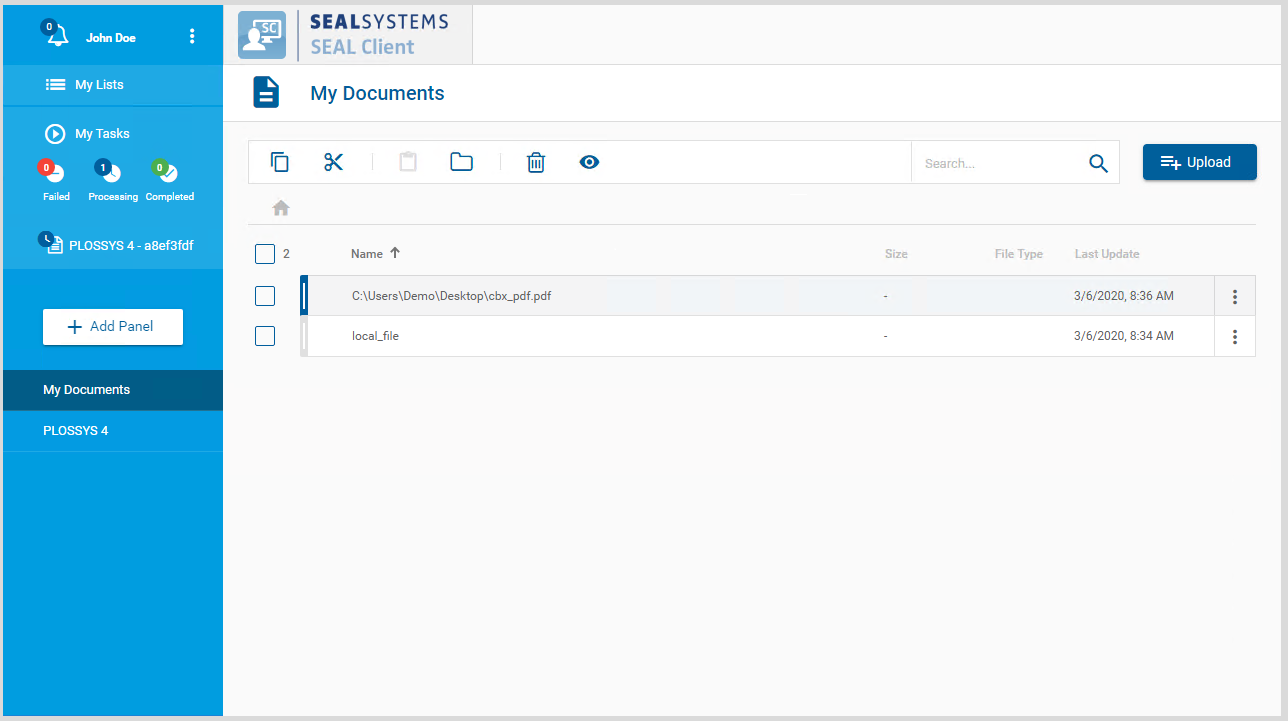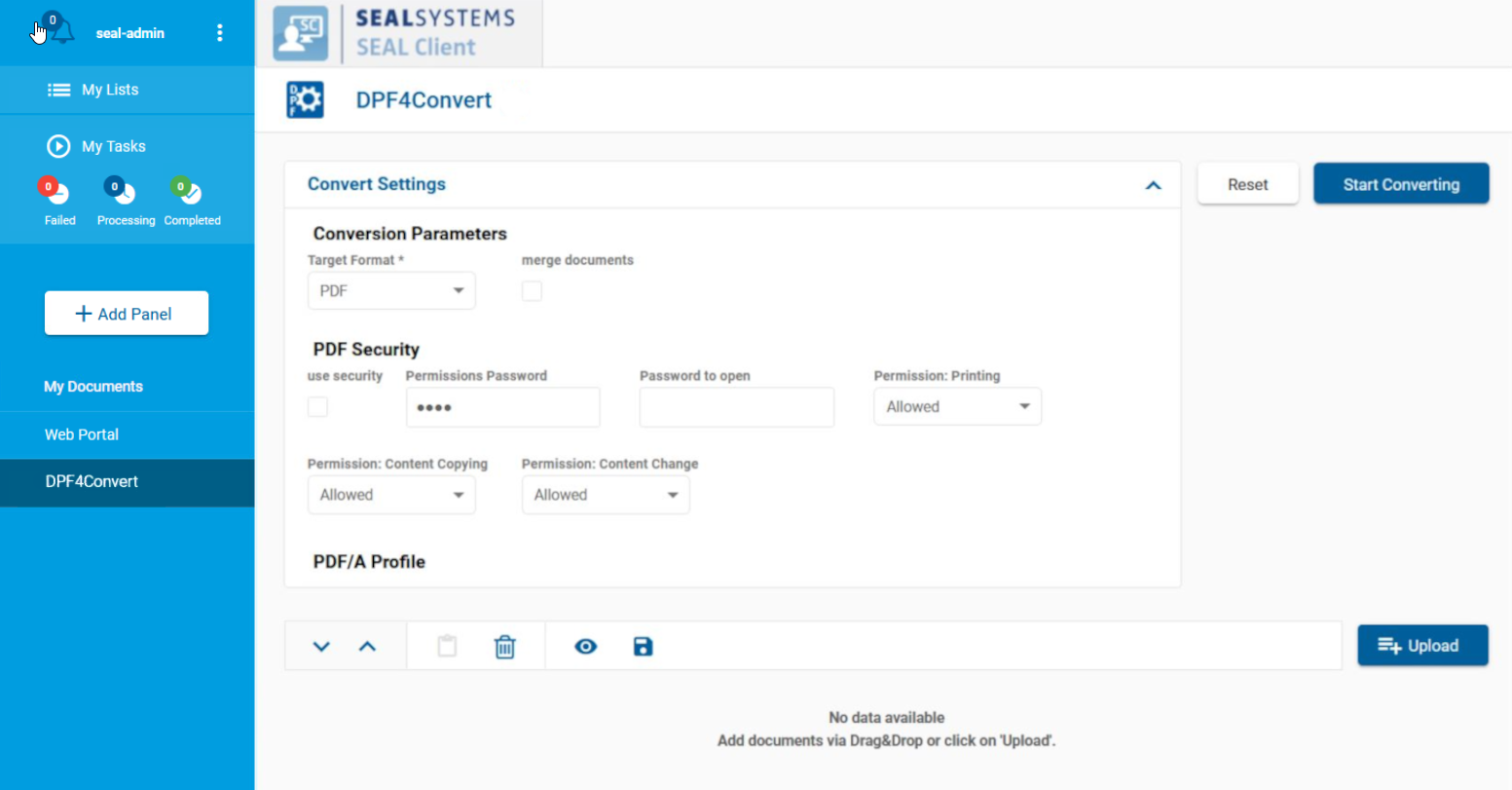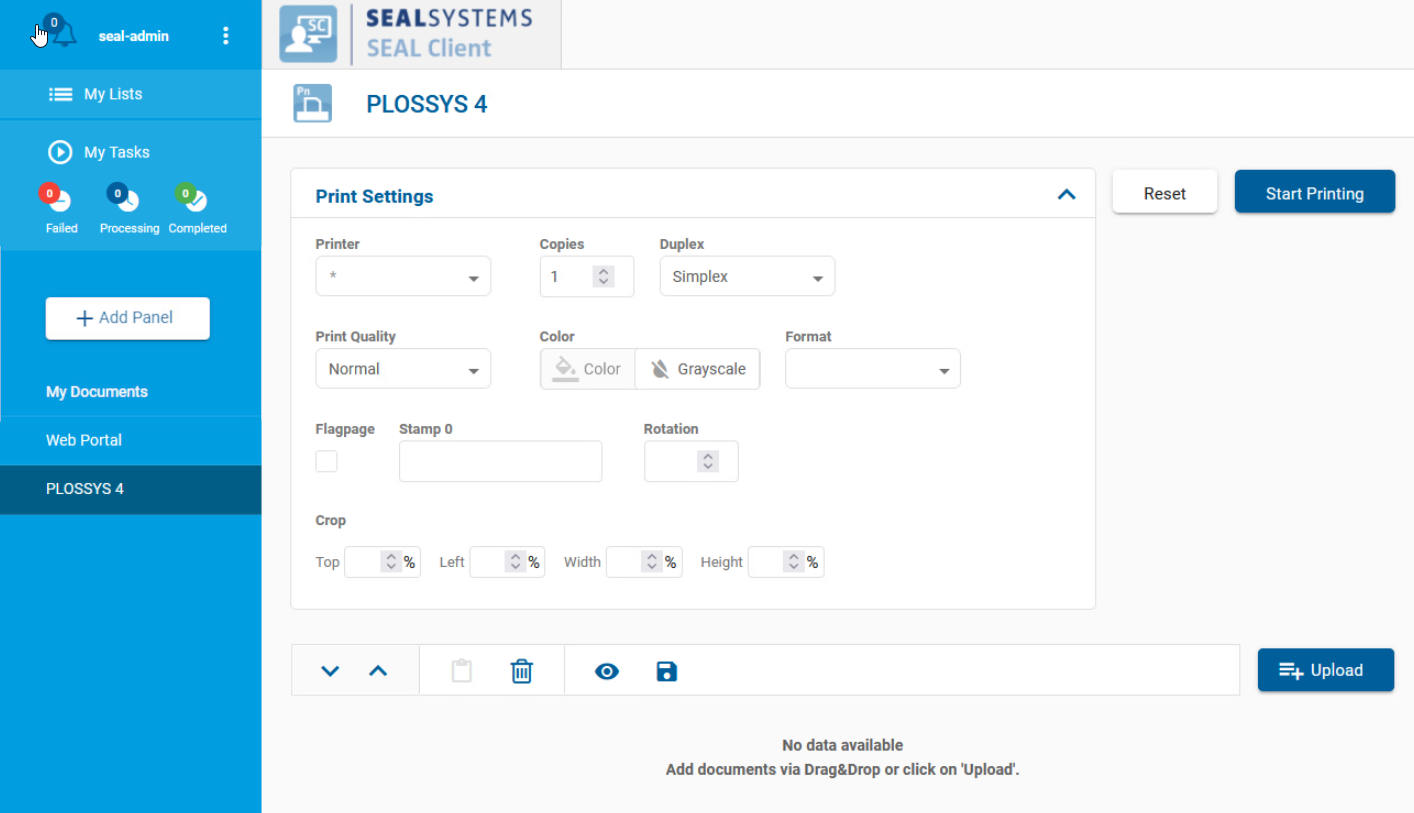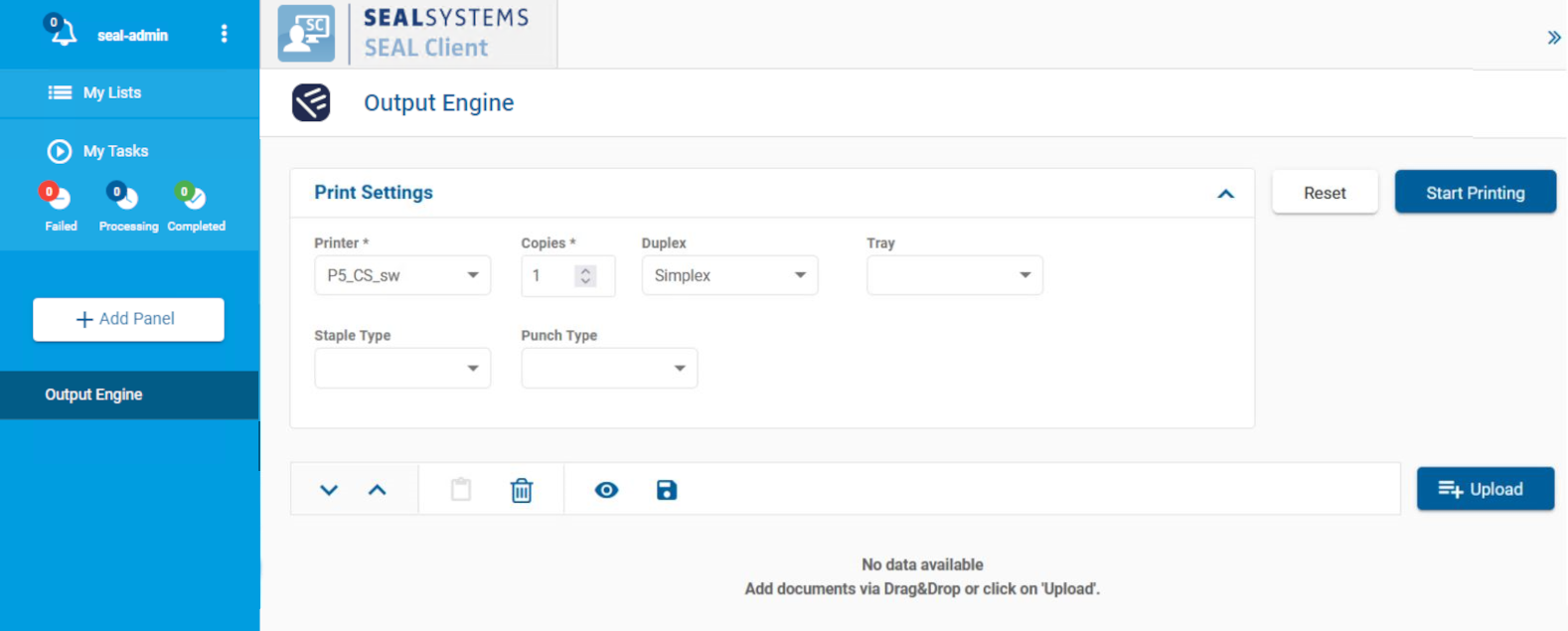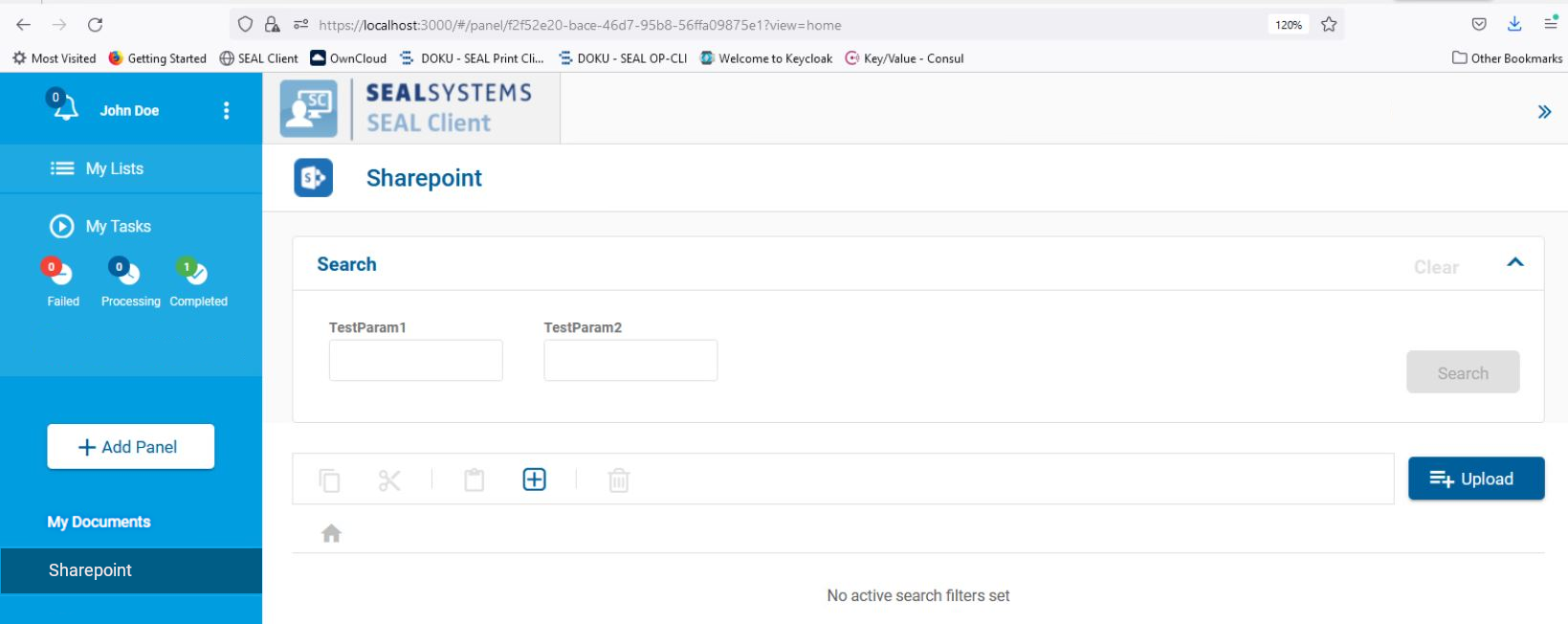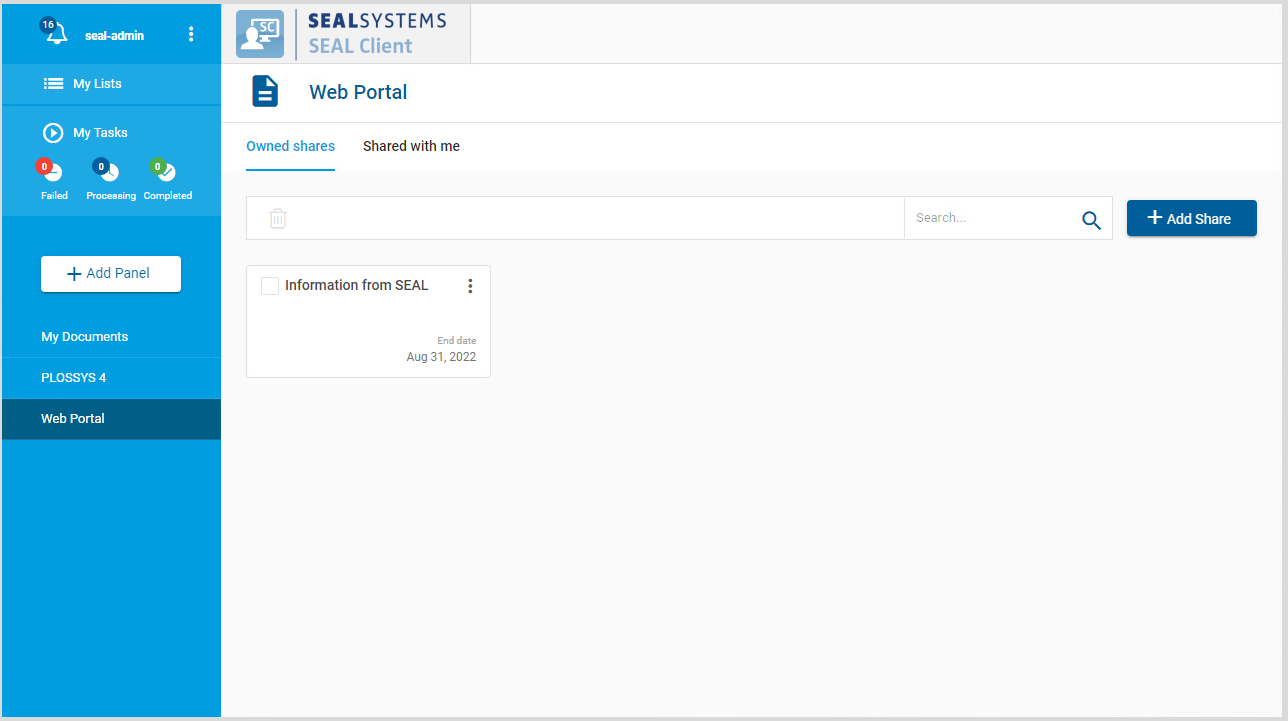Overview¶
User Interfaces¶
The user interface consists of a general UI provided by SEAL Operator and additional panels depending on the installed connectors. To access the user interface a supported web browser, as listed in Preconditions, is needed.
Open the User Interface¶
To open the user interface enter the following address into a web browser:
https://<operator_server>:3000
To log on to the user interface, use your user and password provided by your OIDC identity provider.
Hint - preconfigured Keycloak from SEAL Systems
If you are using the preconfigured Keycloak identity provider from SEAL Systems, you find the preconfigured users and their passwords in the SEAL Interfaces for OIDC documentation.
Panels¶
To work with a configured backend system, open the associated panel with the + Add Panel button in the left sidebar.
The following connectors have their own panels:
Customize the User Interface¶
-
Configure General UI Settings such as the default panel or the visibility of certain UI elements
-
Customize the Panels such as the PLOSSYS 4 panel or the Web Portal panel